
Jeepney Press Mar-Apr 2024 Advice ni Tita Lits
March 24, 2024
Send Money with SPEED Japan Mobile App
July 1, 2024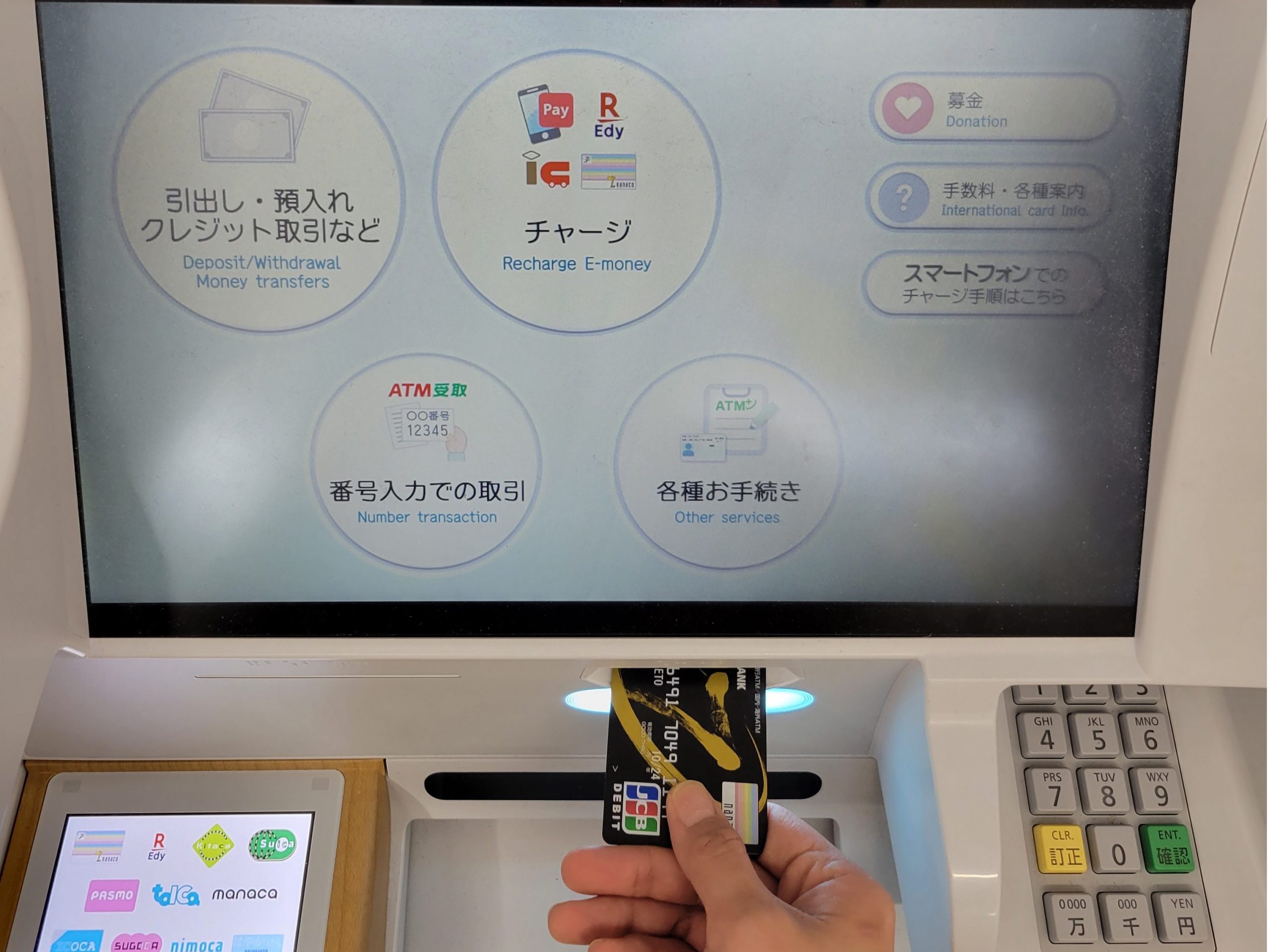
1.Insert your 7-Bank ATM card
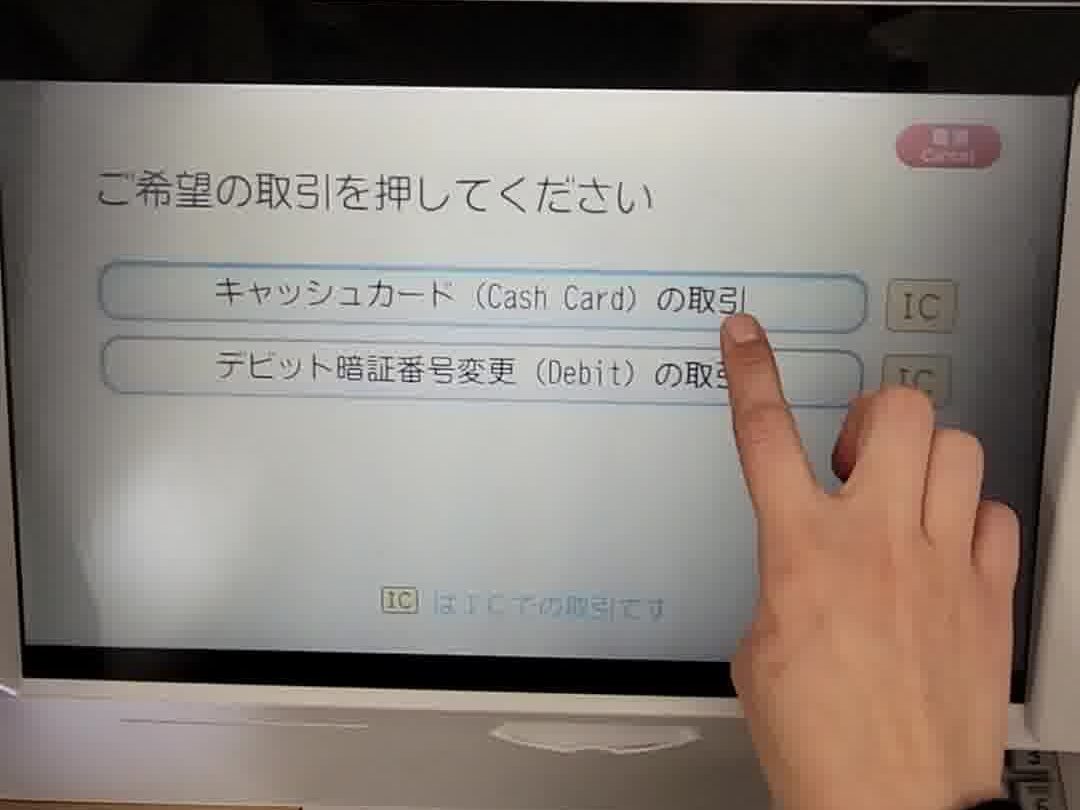
2. Choose “Cash Card”
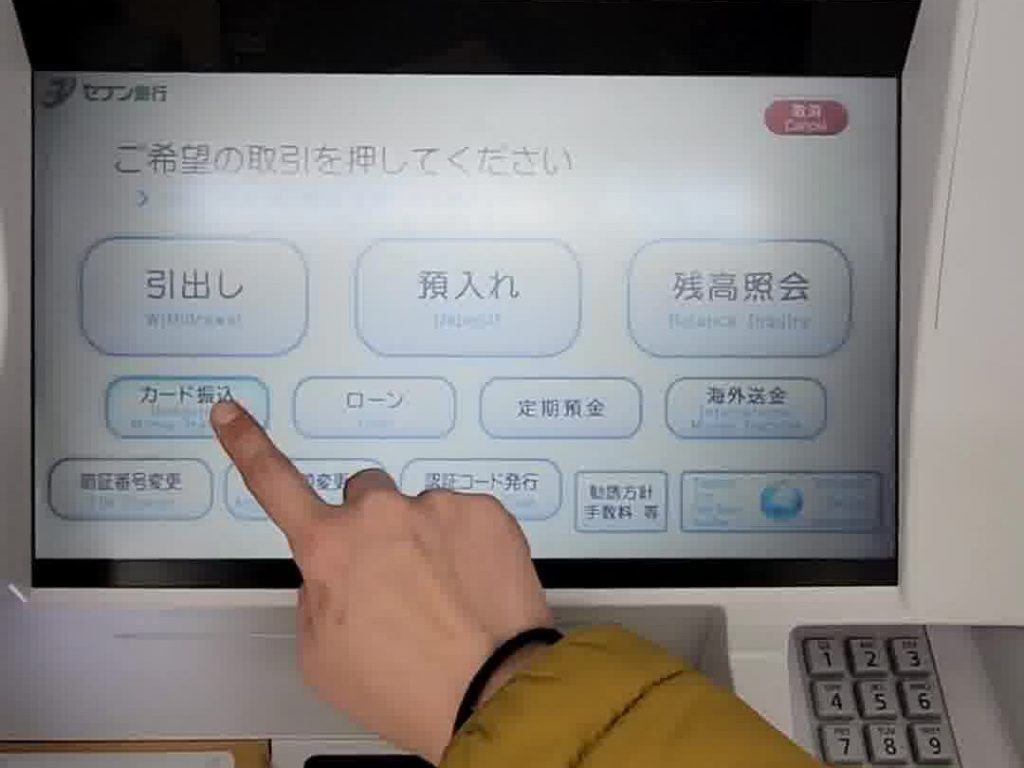
3. Choose “Domestic Transfer”
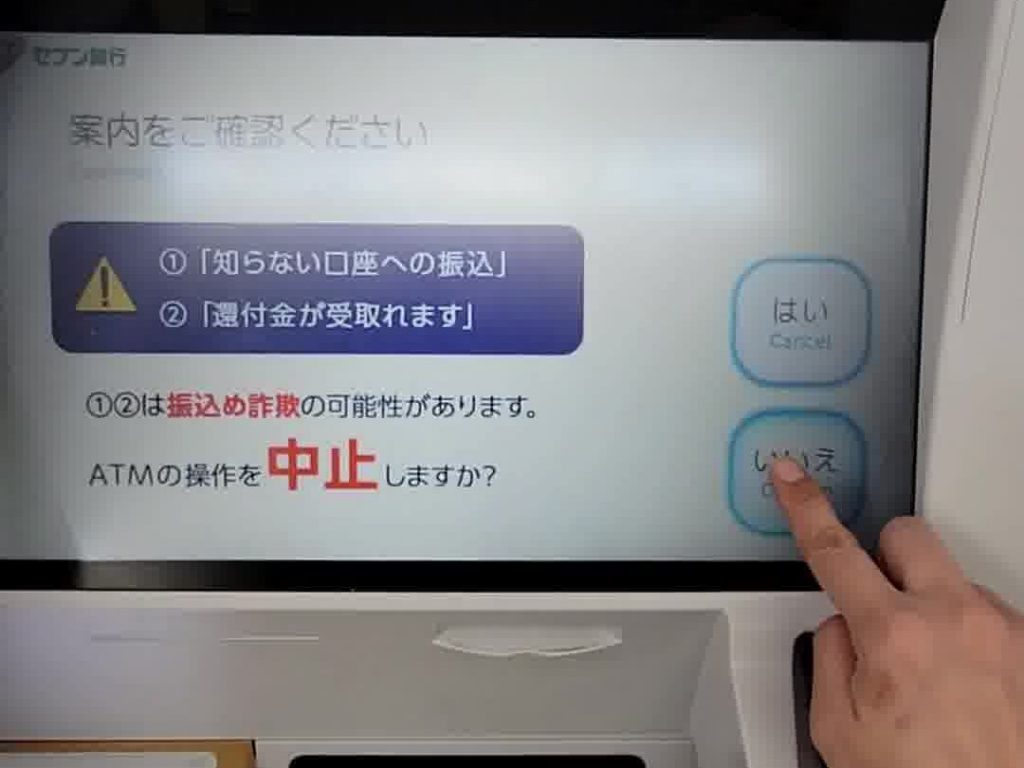
4. Click “Confirm”
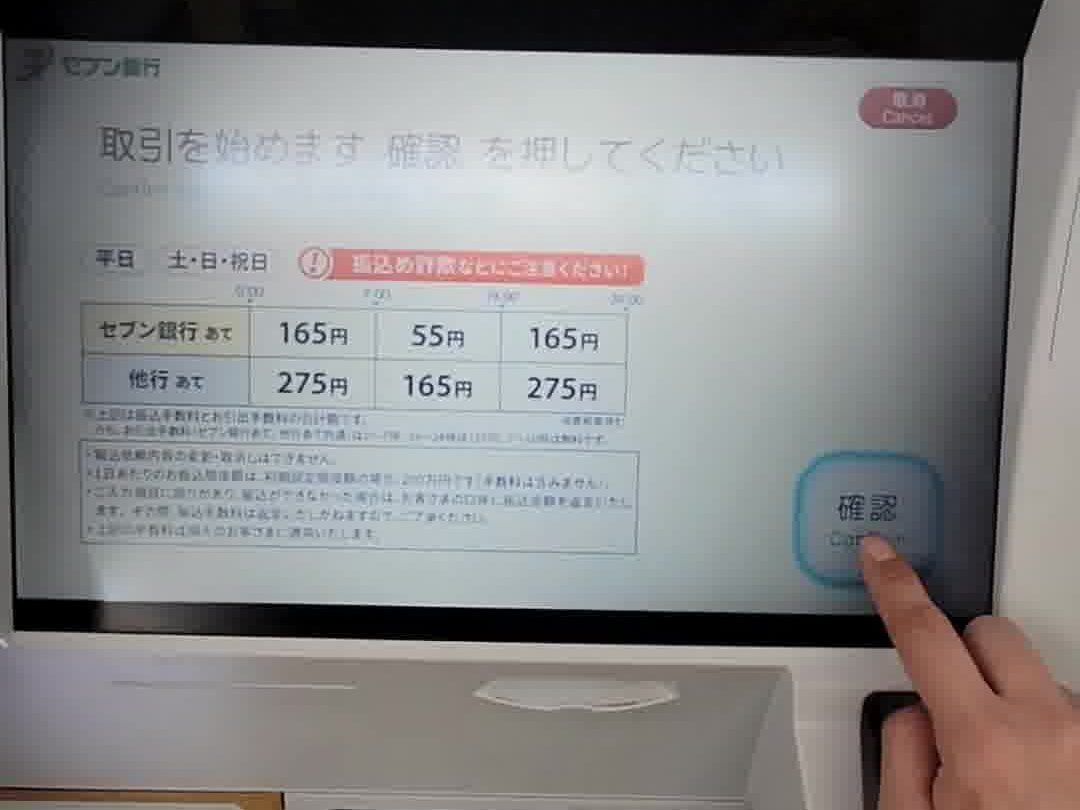
5. Click “Confirm” (again)
This shows the furikomi fee
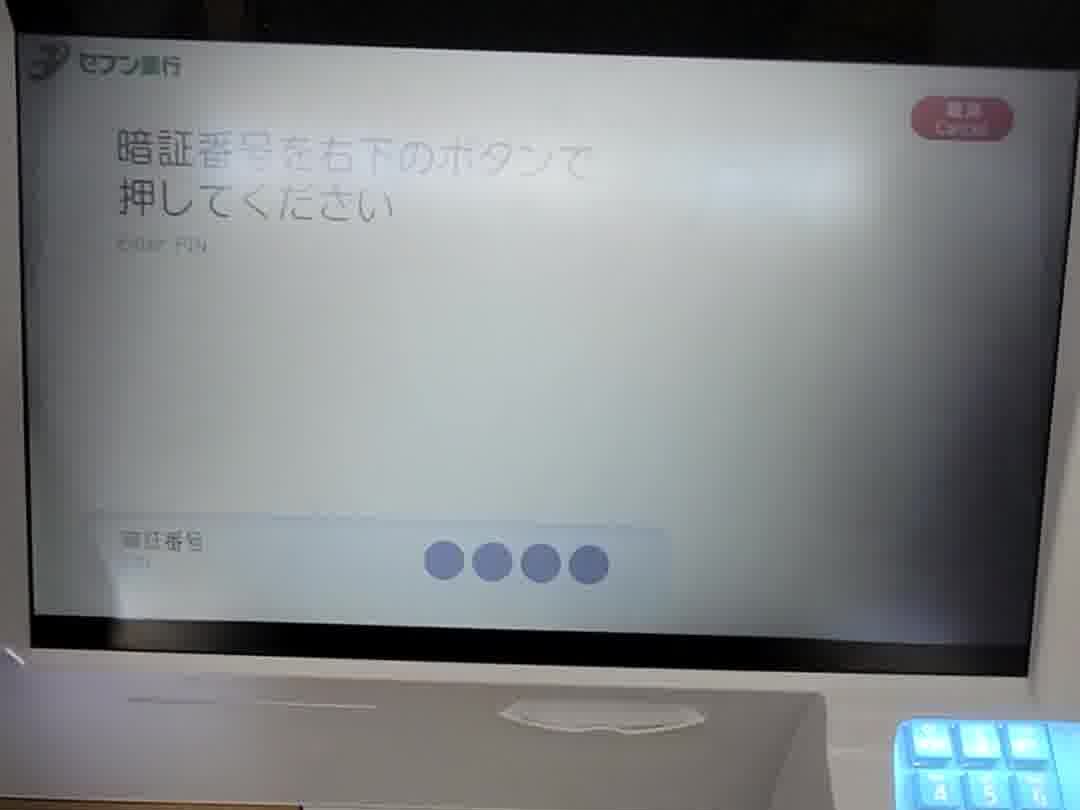
6. Enter your 7-Bank acct password
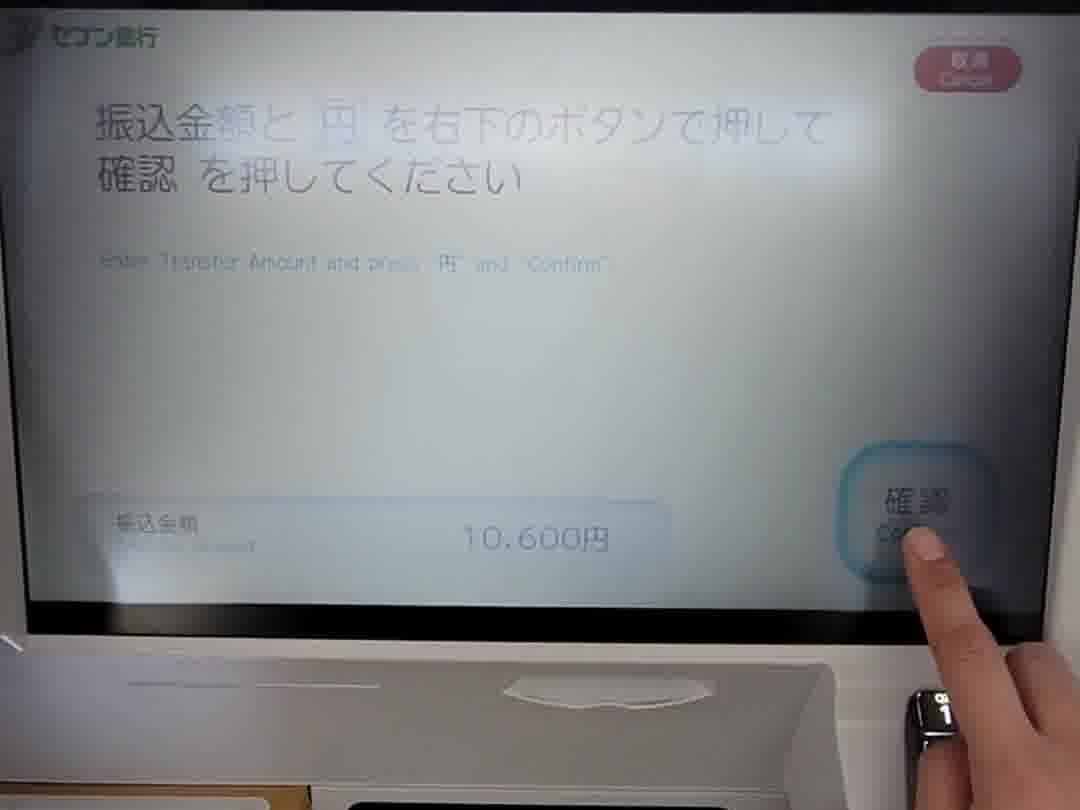
7. Enter total amount including remittance fee (eg. 10,600yen)
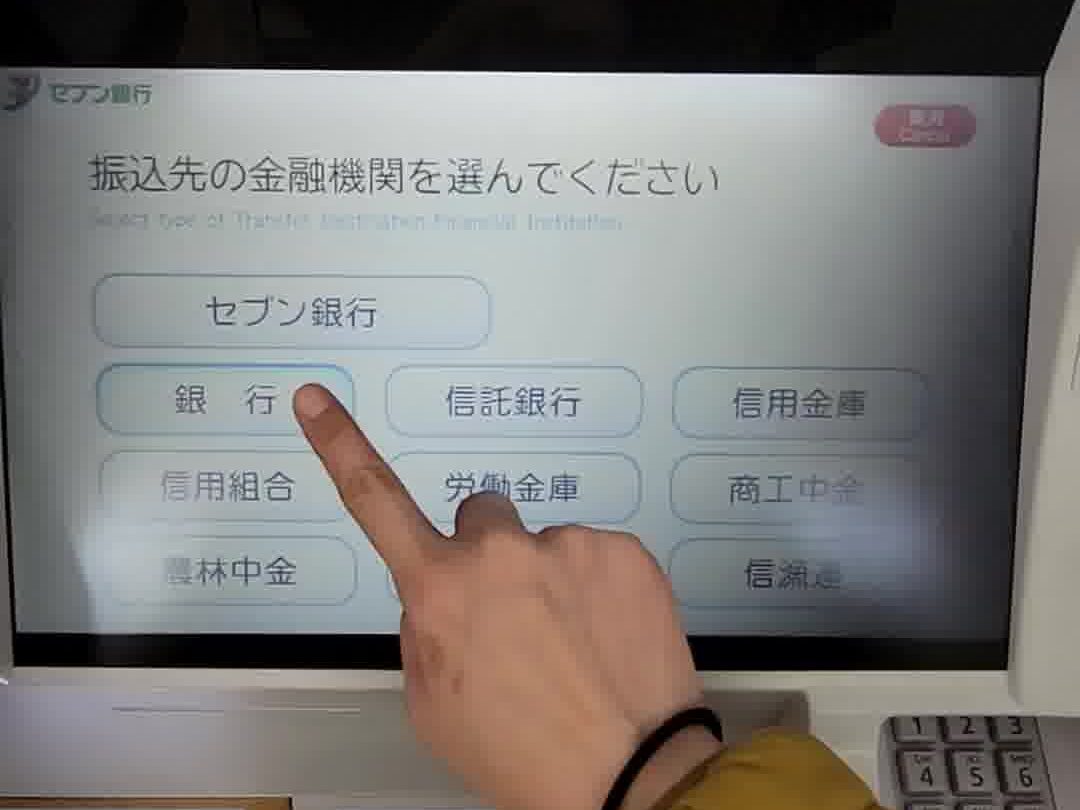
8. Choose “銀行” (Ginkou)
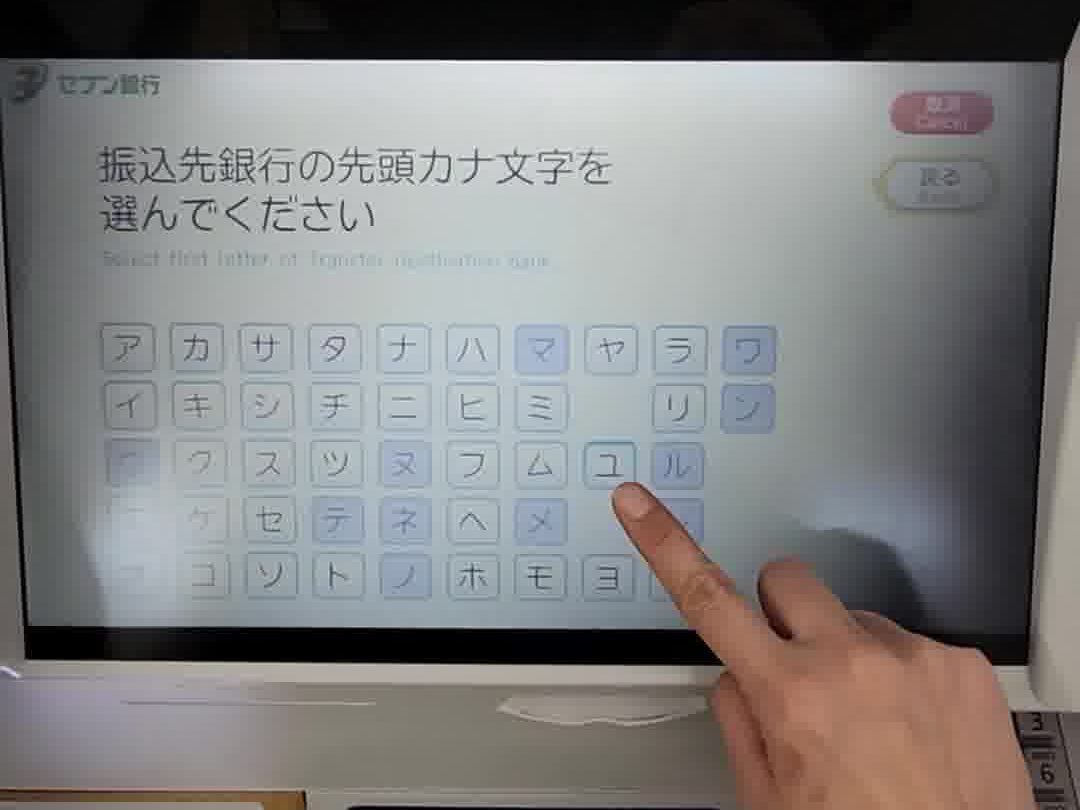
9. Choose katakana “ユ” (Yu)
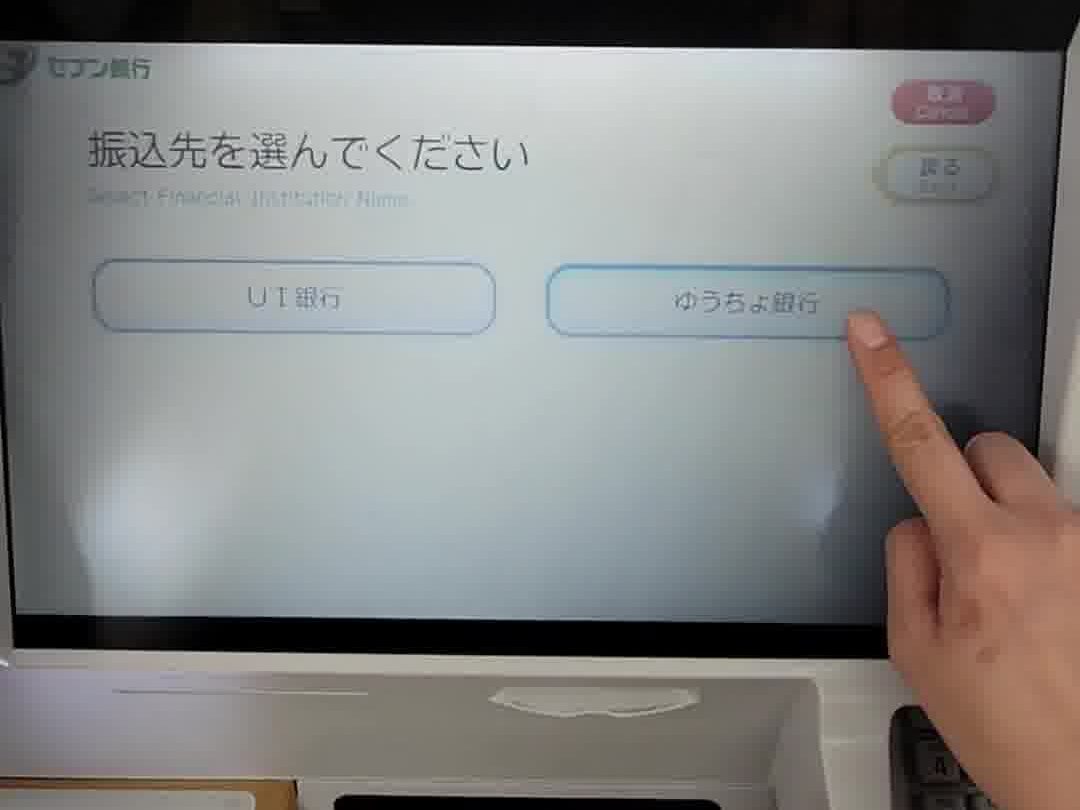
10. Choose “ゆうちょ銀行” (Yucho Ginkou)
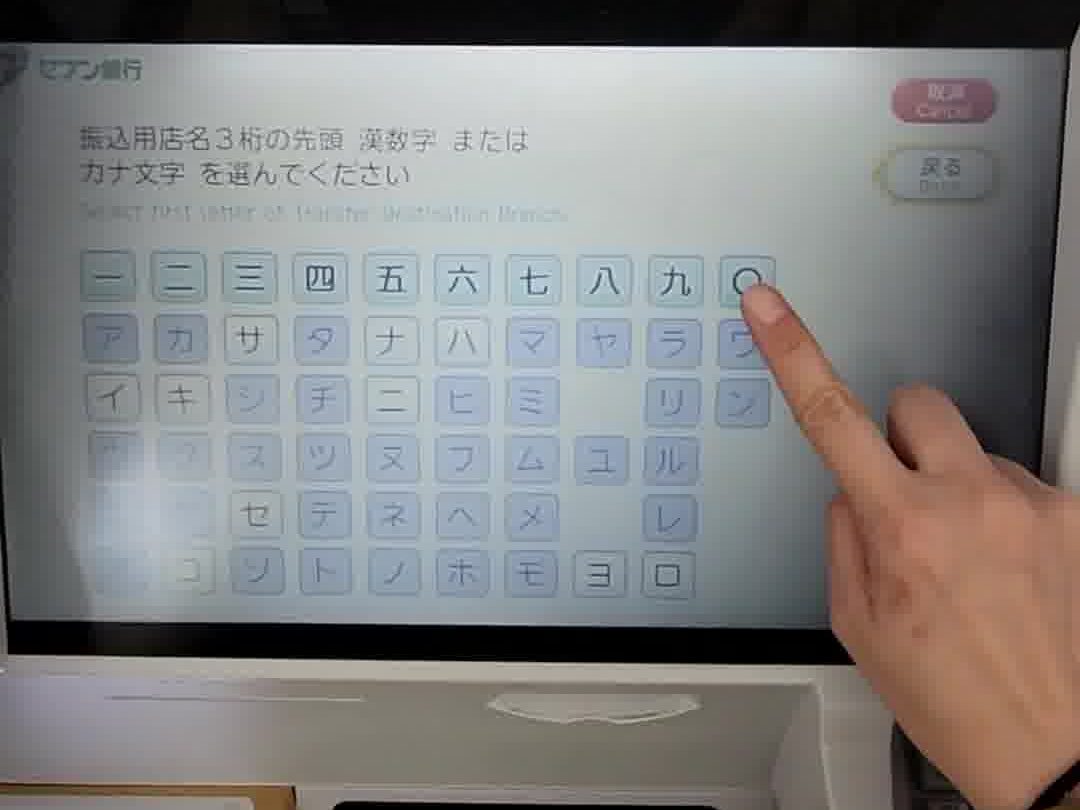
11. Choose kanji zero (0) “〇”
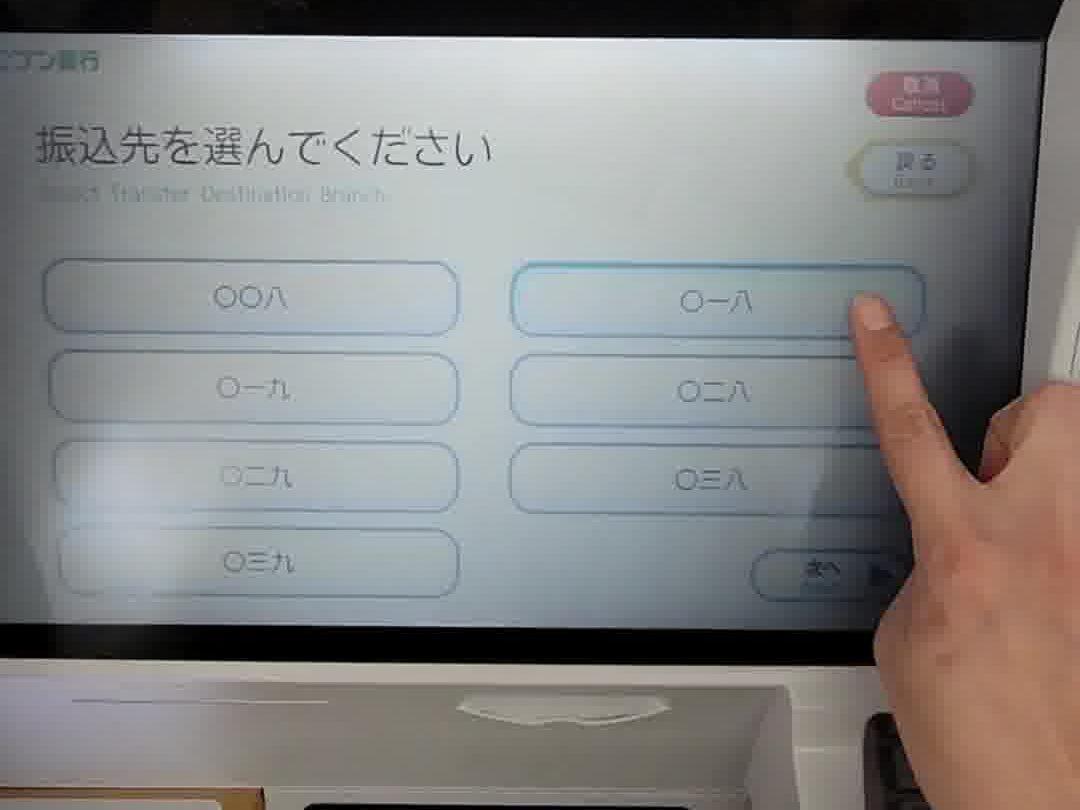
12. Choose code number 018 “〇一八”
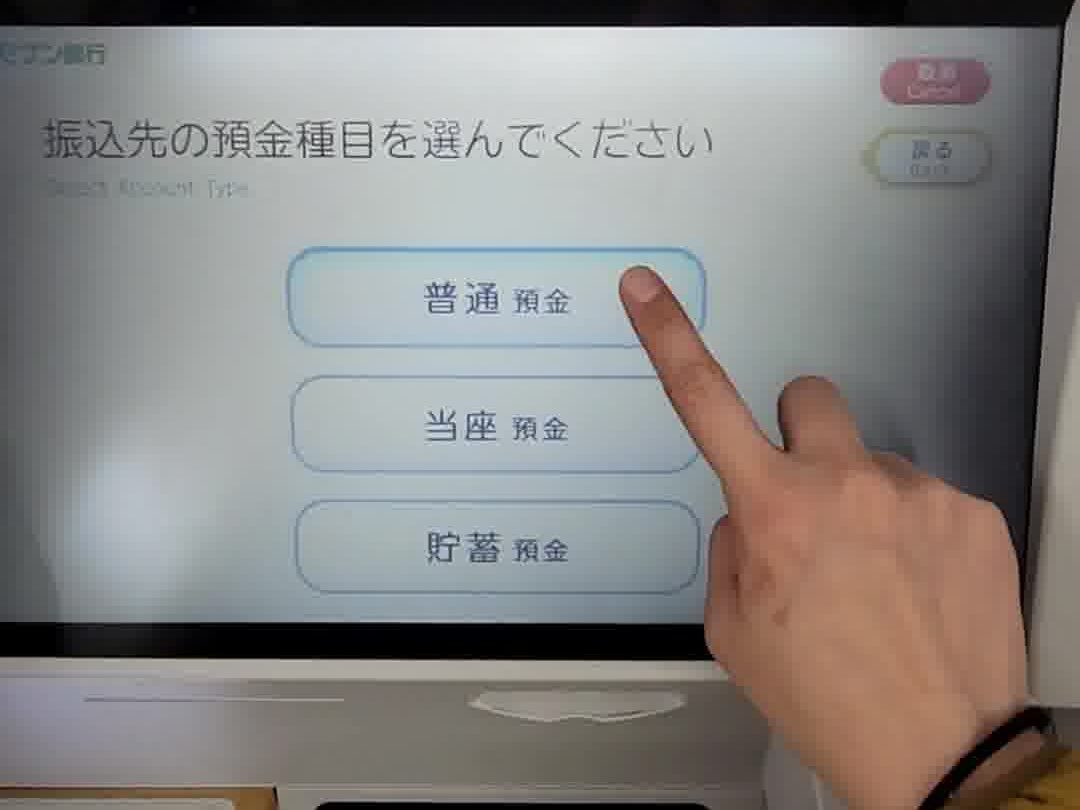
13. Choose “普通” (futsu)
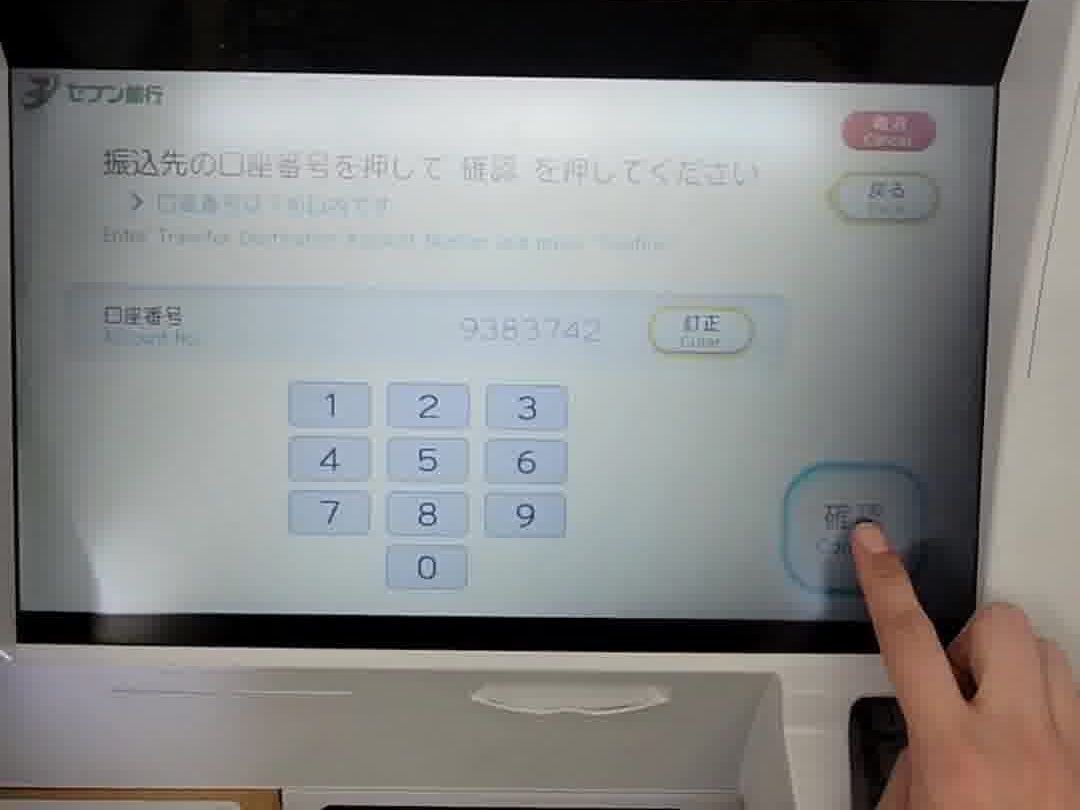
14. Enter account number and click confirm
if using mobile app – “9383742”
if normal furikomi – “9363579”
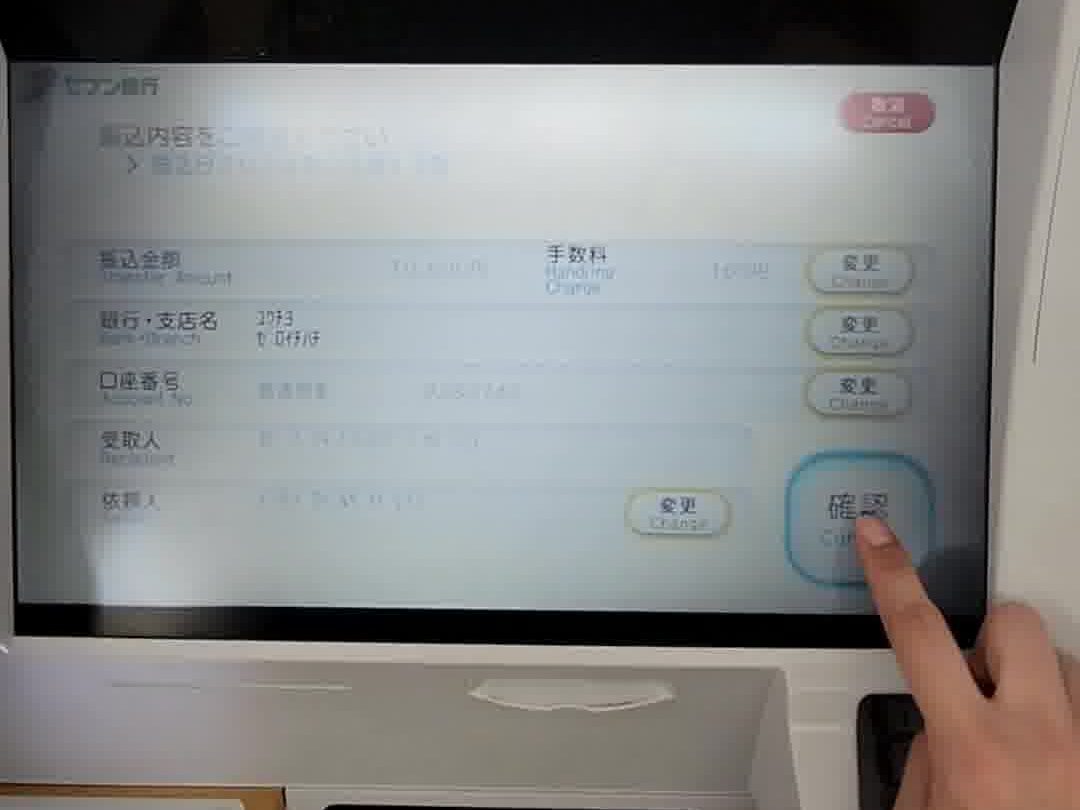
15. Double check details and click confirm. Click “Change” if there is any correction.
SPEED Account Name: スピードマネートランスファージャパン (カ
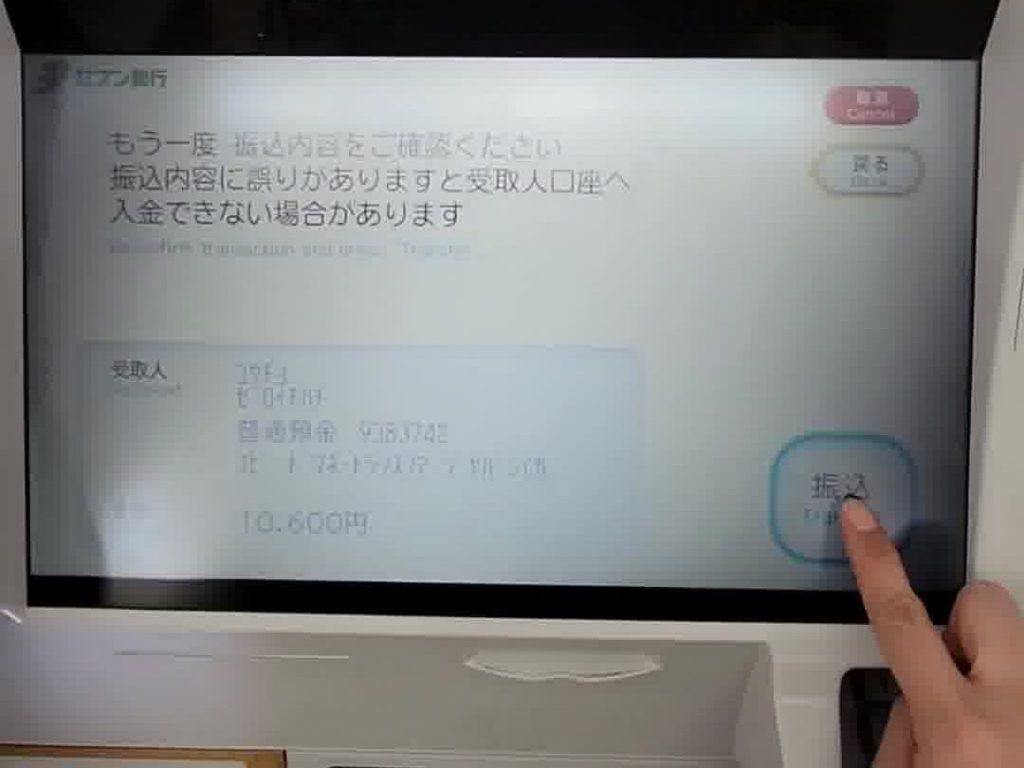
16. Double check again and click “Transfer”
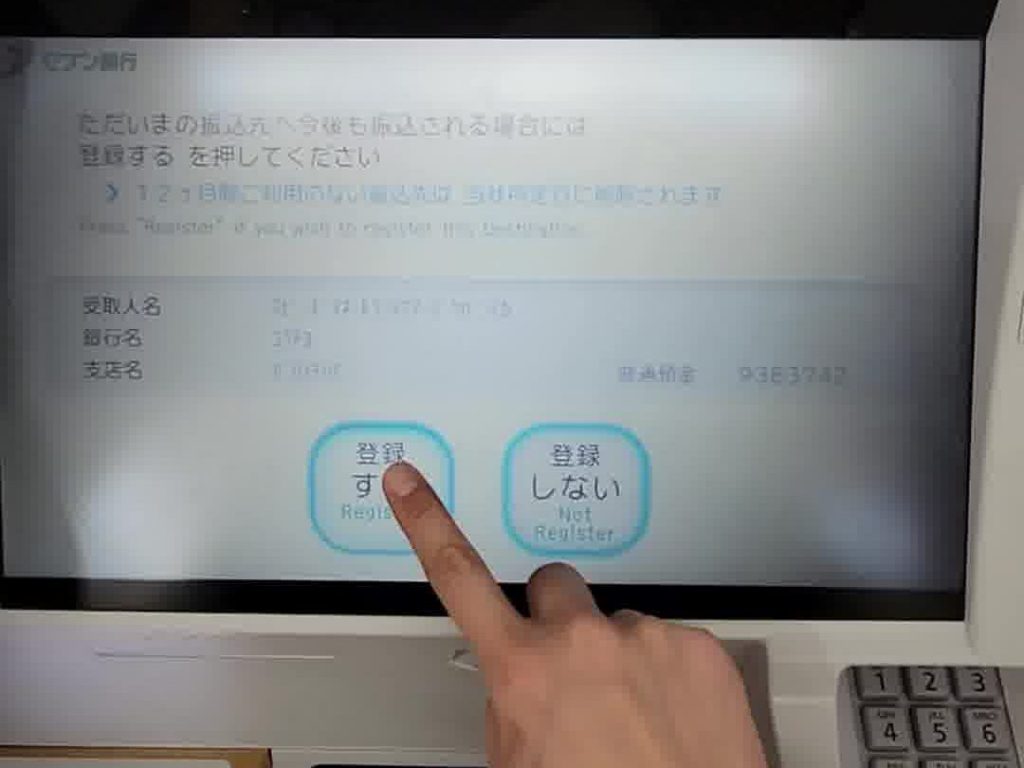
17. Click “Register” to save SPEED’s acct details for future remittance
Reminders:
1. Depositor should be a member of SPEED Money Transfer Japan. If you are not yet a member, you may register through our SPEED Japan Mobile APP.
2. Depositor’s name should be the same as SPEED remitter’s name.
3. For Mobile App users, make sure to deposit exact amount as it is on your mobile app instruction.
4. For normal furikomi users, do not forget to call/text us your remittance instruction.
Contact us for inquiries and assistance:
Facebook Page: SPEED SMTJ
Viber: 090-4143-9494
Call: 03-6869-8555




